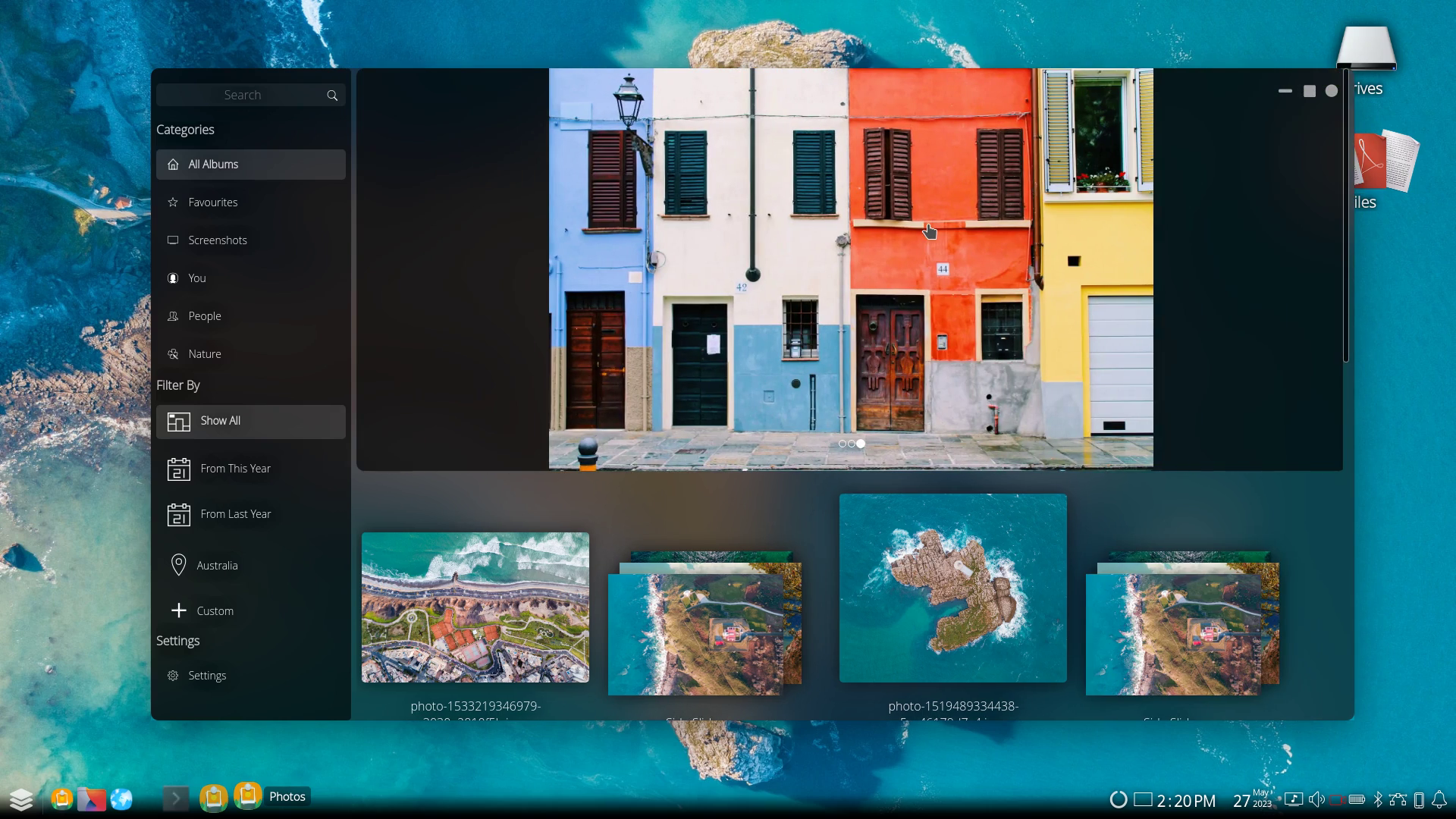eXperience the future. Beta 3 is the best version of eXtern OS yet.

We’ve added a lot of usability features that make it one of the most powerful File managers yet. You can now have a glance inside directories and get more information about a file without having to open it.
You can now easily wirelessly share files between devices with XShare using Files.

eXtern OS (Beta 3) now has full support for both native Linux GTK/QT Apps as well as native eXtern OS Apps enabling users to have a wide range of App selection to utilise. We have worked hard to give users the ability to have Linux and Windows Apps run and look as if they are native eXtern OS Apps.